Rules To Follow When Adding External Links To Your Site
- May
- 13
- Posted by John Arnott
- Posted in Natural Links, SEO
- 2
 External links are a great way to show Google and your visitors that your website isn’t a one-way street. Whether your site revolves around e-commerce sales, lead generation, newsletter signups, etc., you should include links to other relevant sources. Doing so will almost certainly prove beneficial in boosting your rankings while encouraging visitors to come back to your site. However, you’ll want to follow a few basic rules when adding external links to your site.
External links are a great way to show Google and your visitors that your website isn’t a one-way street. Whether your site revolves around e-commerce sales, lead generation, newsletter signups, etc., you should include links to other relevant sources. Doing so will almost certainly prove beneficial in boosting your rankings while encouraging visitors to come back to your site. However, you’ll want to follow a few basic rules when adding external links to your site.
Add External Links Sparingly
There’s nothing wrong with adding external links to you site, but should do so sparingly. In other words, don’t include a dozen different external links in a single blog post or article, as this may hurt your efforts by lowering your bounce rate. We’ve talked about this before on our blog, but bounce rate is defined as the percentage of visitors who leave without clicking through to a second page. When a website is riddled with an excessive number of external (not internal) links, it will naturally increase its bounce rate.
Don’t Link To Direct Competitors
Another golden rule to follow when creating external links is to avoid linking to direct competitors. Why is this a problem? Well, conventional wisdom should lead you to believe that it will reduce your sales/conversions. When you link to a direct competitor, you are essentially funneling potential customers away from your site and to a competitor — a practice you should avoid at all cost. If you’re unsure if a particular site is a competitor, take a few minutes to scan through the pages and compare it to yours.
Nofollow Links
Try to get into the habit of using the nofollow attribute when creating external links to unknown sources. Most content management systems (CMS) automatically append the nofollow attribute to links created in visitor comments, as it prevents them from passing link juice. Here’s an example of a nofllow link: <a href=”https://www.example.com/” rel=”nofollow”>Link text</a>.
Check Your Links Regularly
When a visitor clicks on a link, they expect to be taken to a different page. So when it reveals a 404 error, it leaves a bad taste in their mouth and may prevent them from returning. This is why it’s a good idea to check the functionality of your site’s links regularly. BrokenLinkCheck.com offers a free-to-use tool designed specifically for this reason.
Have any other link building tips that you would like to share with our readers? Let us know in the comments section below!
Related posts:
Get More Traffic in 2015 – FREE eBook!
Categories
- advertising
- advertising and marketing
- business and industrial
- databases
- Directories
- graphics software
- internet technology
- Link Building
- marketing
- Natural Links
- SEO
- shareware and freeware
- social network
- software
- technology and computing
- Traffic
- web search
- WhyIStartedABlog.com Case Study
Recent Posts
- How to Create Content that Attracts Backlinks
- Study: Link Quality Holds More Value Than Quantity
- How to Obtain Backlinks for a Local Business Website
- Why Your Backlink Strategy Isn’t Working
- Internal Linking: Best Practices to Follow
Recent Comments
- Sarah Lorigan on Study: Link Quality Holds More Value Than Quantity
- A. Bailey on How to Create Content that Attracts Backlinks
- Kai on How to Create Content that Attracts Backlinks
- Sam on Study: Link Quality Holds More Value Than Quantity
- Carolyn V. on Study: Link Quality Holds More Value Than Quantity

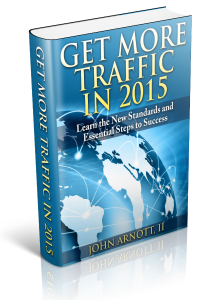


I started using nofollow on my links and it helped.
didn’t know about the free brokenlinkcheck – used it and found some links I didn’t know were broken, thanks!